
Canva for Education - Logging In and Resources
Canva is a design application that includes templates for social media, flyers, presentations, and many more forms of digital media. Canva for Education is completely free and unlocks the professional content that is normally part of the paid version!
In order to use the Canva for Education version, district staff must sign in to Canva via an SSO, which ties your district email account to Canva. If you have any issues signing into the Canva portal using these instructions, please email edtech@molineschools.org.
- Click this link (www.canva.com) for the Canva landing page for education.
- In the upper right corner, click the Login button. You will be presented with the following options:
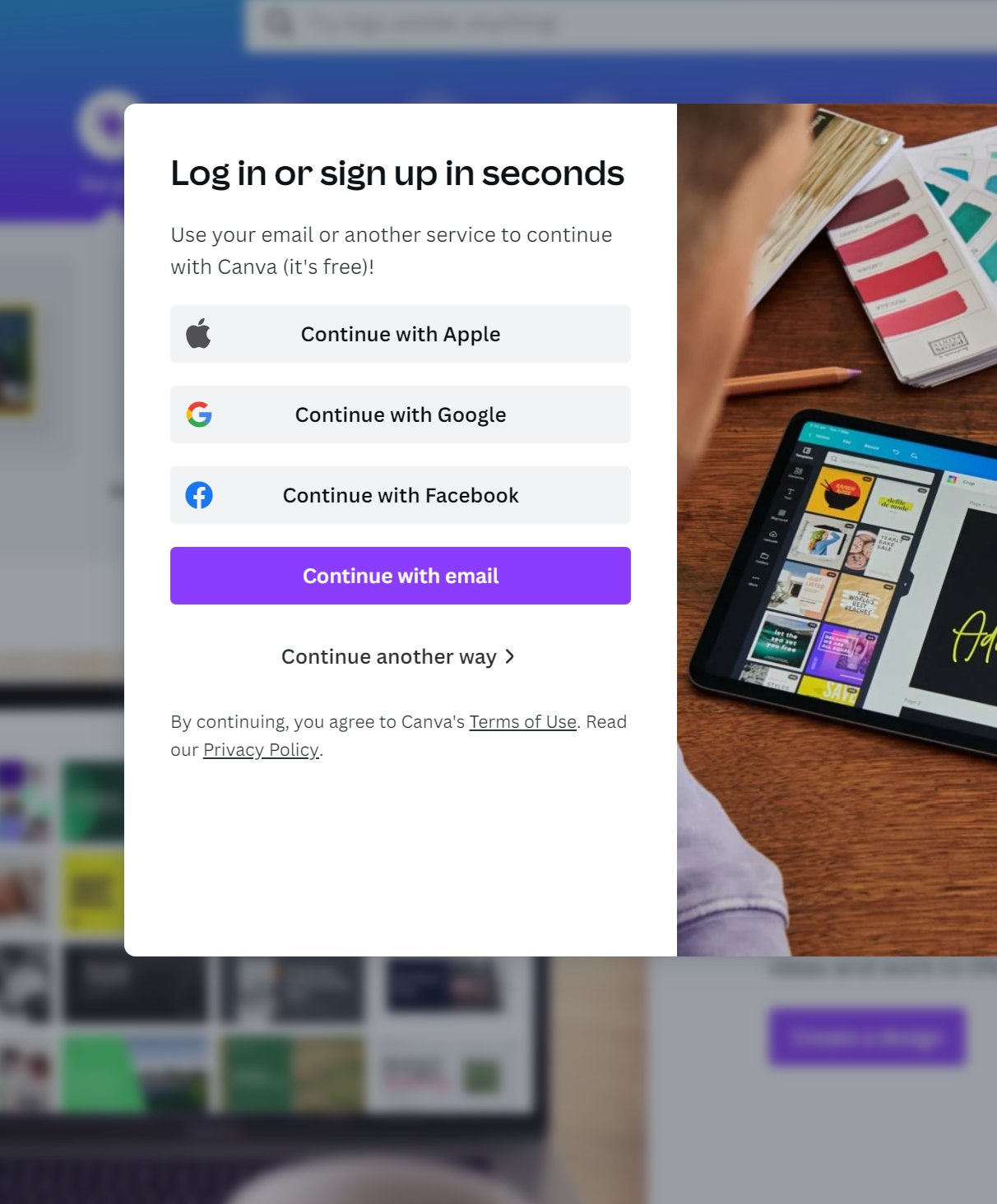
- Choose “Continue with Email”.
- On the following screen, enter your district email address and click Continue.
- The next screen will present a Google sign-in to either enter your credentials or choose the Google Account you are signed into.
- Once you are successfully signed in using your District credentials, click “Play with Canva” and either go through the Getting Started Wizard or click the Skip button.
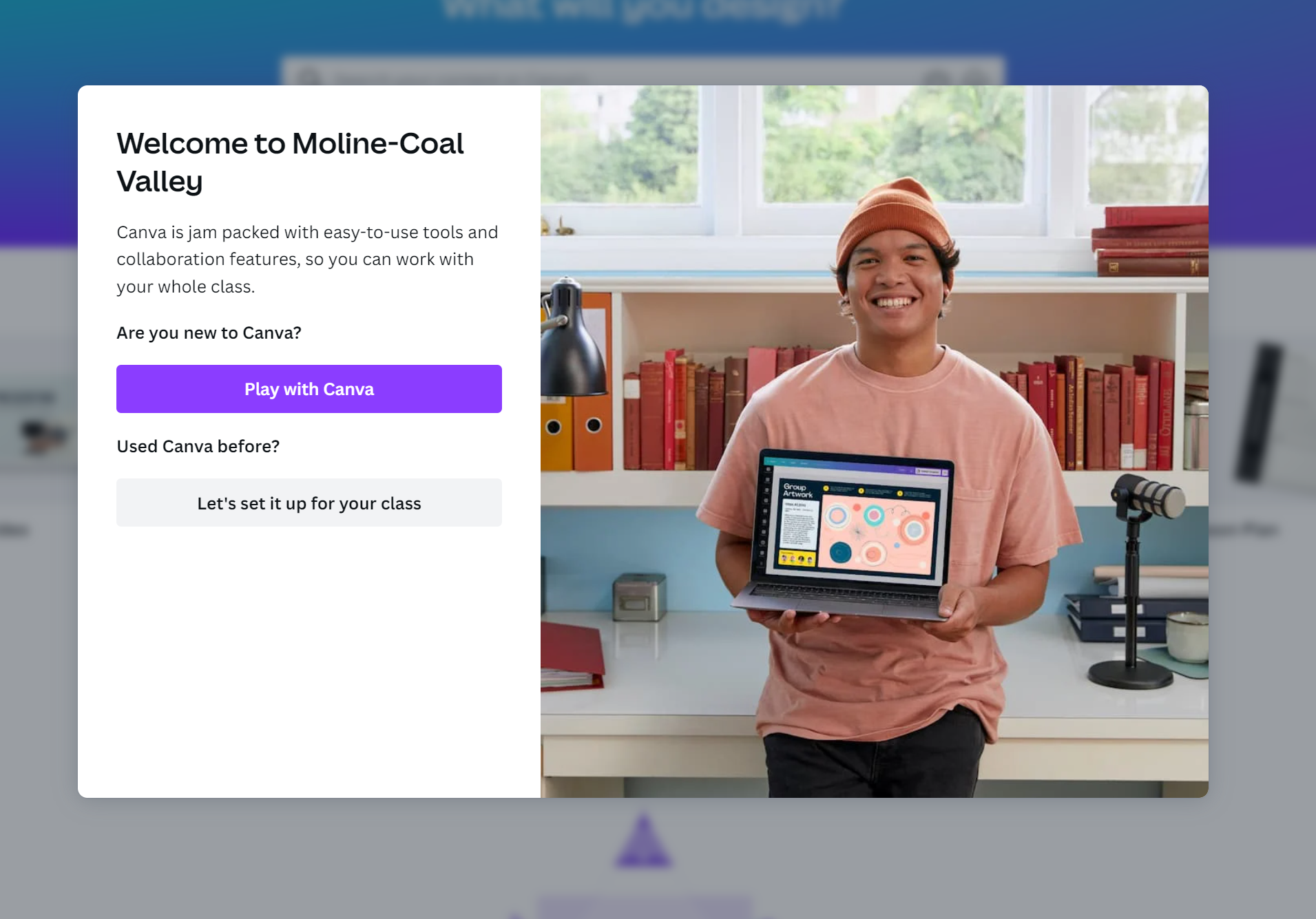
- It is important to verify your role in Canva before starting any project. In the upper right corner, click your initials and choose Account Settings.
- Under “What will you be using Canva for?”, choose “Teacher”. We recommend this role for all adult staff using Canva. Students will automatically have the role of a student when they sign in.
Getting Started with Canva
Canva includes many templates for almost any type of digital content imaginable. To get started, visit some of the resources below. Of course, if you have any issues, or need some help using Canva, please email edtech@molineschools.org.
- Canva for Education Hub is a resource to help get started with all that Canva for education has to offer.
- Canva for Teachers and Staff is an excellent guide to start designing. Please use the instructions above for signing in and not the instructions on this page.
- Canva 101 for Teachers and Staff is the first part of professional development directly from Canva.
- Canva 201 for Teachers and Staff is the second part of professional development focusing on creating instructional materials.
- Canva Learn is Canva’s learning blog that has searchable topics from general creation to dynamic elements.
