Posting Grades for Dropped Students
This process will allow you to post grades for students who were dropped from your class before the posting window was open, but that still have grades that should be displayed on the report card.
Step 1 – Go into the Grade book where the student was originally enrolled.
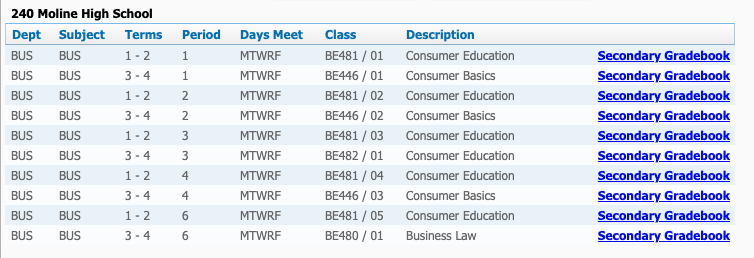
Step 2 – Once in the Grade book, go to the Posting Area.
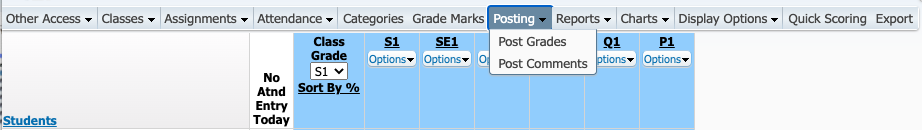
Step 3 – Select to Post Grades for the term that the student was in and then withdrawn.
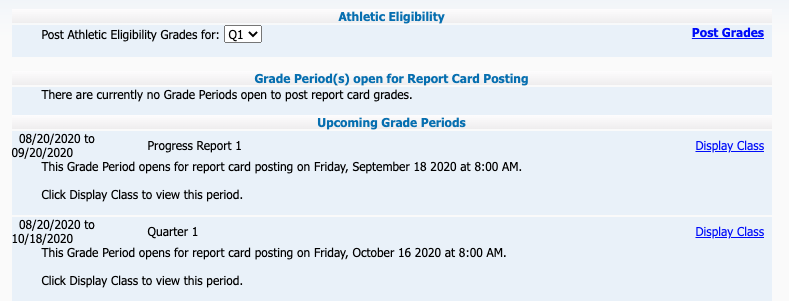
Step 4 – Once you are on the posting screen, click the blue link that says “Show Dropped Students”.
- This will display any student who was previously enrolled in this course. You may then manually enter the percentage the student had before leaving the course.
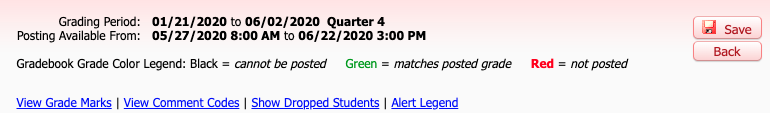
- The percentage will not automatically be calculated in this area. You must know the percentage by choosing to show dropped students in the display options in the main area of your Grade book from the student display option under the display options menu.
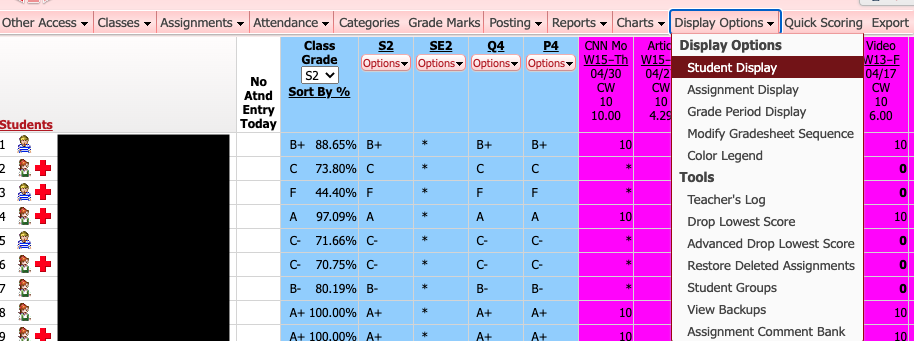
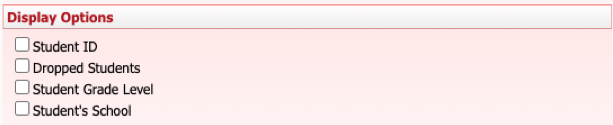
Step 5 – After you have entered the student’s correct percentage, click save to post the grade.
If you have any questions, email edtech@molineschools.org
