Updating the Method of Instruction for Health Compliance
Students who are needing to be excluded due to health compliance need to have their Method of Instruction updated to reflect this. Students marked with the Method of Instruction of NC can still participate in Remote Learning, however, they will not be able to participate in any extracurricular activities in person until they are in compliance. The instructions below will show how to update a student to show they are not in compliance and how to update this after they are in compliance.
Changing a Student to Out of Compliance
- Go to the Student Profile > Special Prgrms > Method of Instr
- You will see the Current Method of Instruction on this screen.
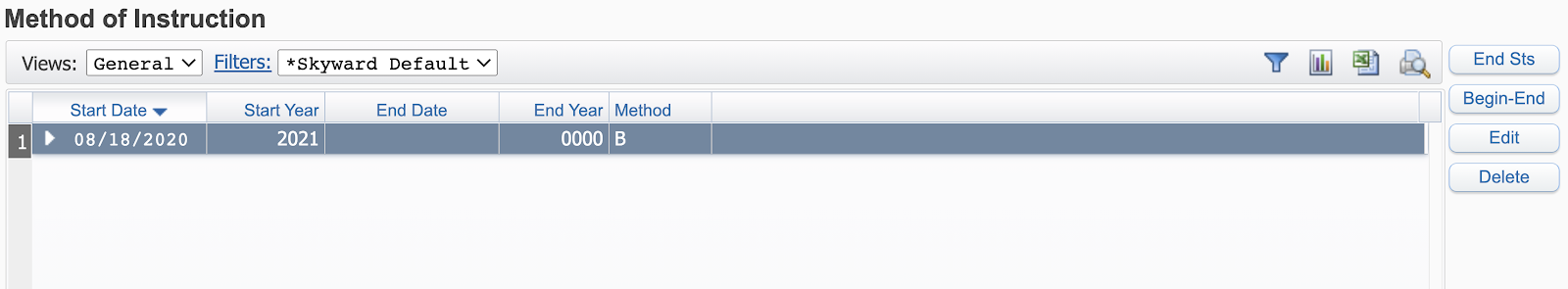
- You must select the current record and use “End Sts” to enter the end date for that Method of Instruction. (This will be the last day the student would be able to attend) Then click “Save”
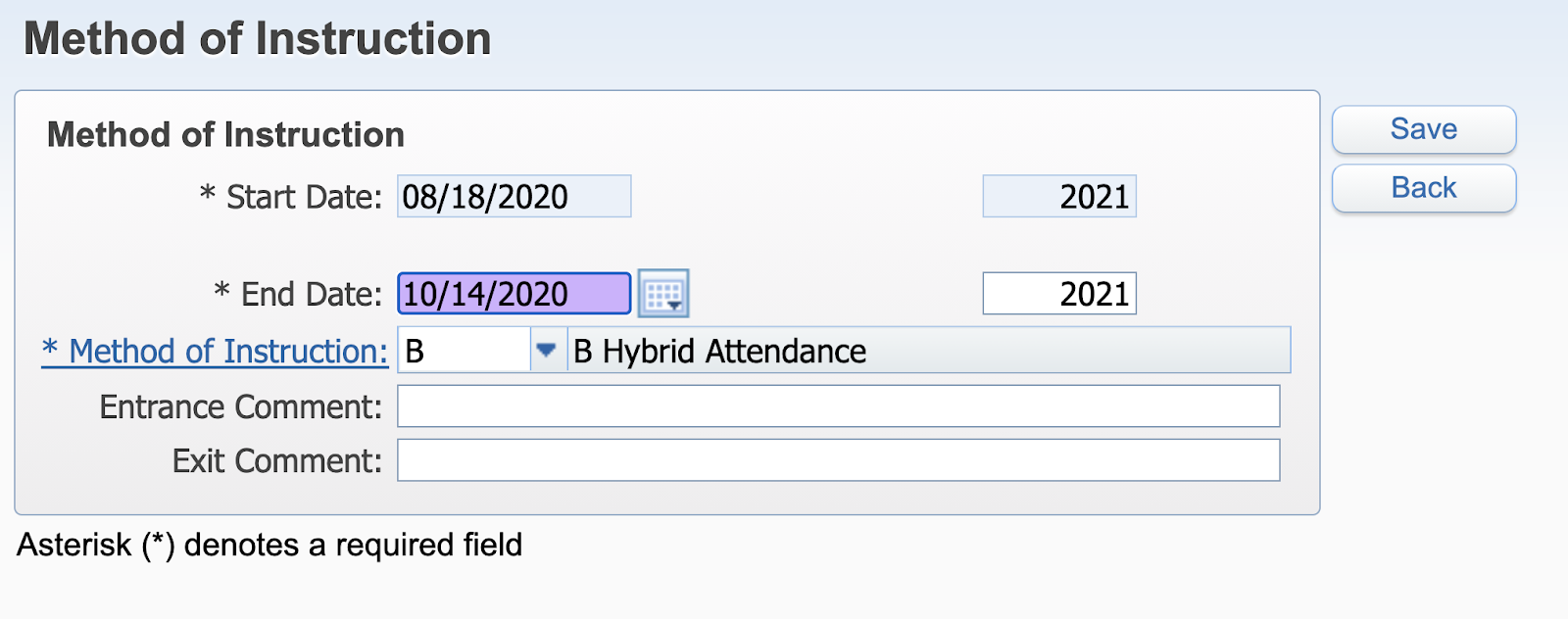
- Once the Previous Method has been ended you will click “Begin Sts” on the right.
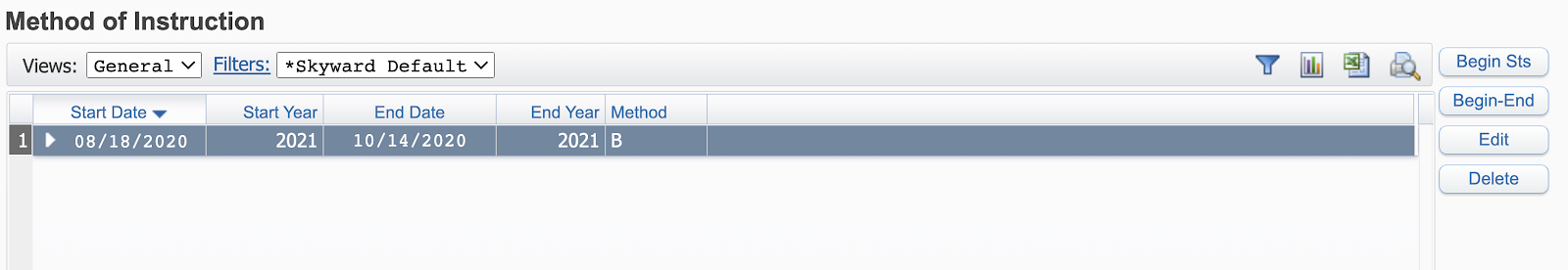
- You will enter the date the student will begin to be excluded due to compliance issues. For the Method of Instruction select “NC” from the drop-down menu and click “Save”.
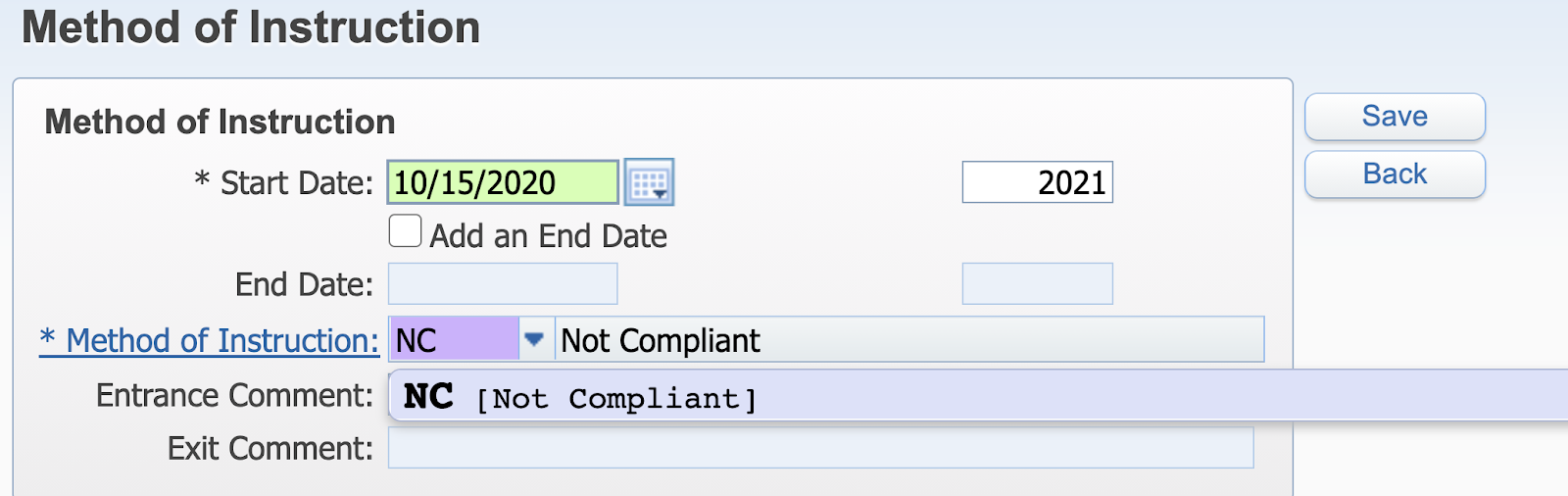
- Once the date begins when the student needs to be excluded, the student indicator will change from the current method to be a black X. Teachers will see this as well and this is to inform staff the students will be participating in remote learning only until they are within compliance.
Changing a Student to Back in Compliance
When a student submits the required forms to the nurse you will repeat the steps above by ending the Method of Instruction record on the date the form is returned and starting a new record for the next day of the previous method of instruction. The screen should appear similar to the example below with the dates matching your situation.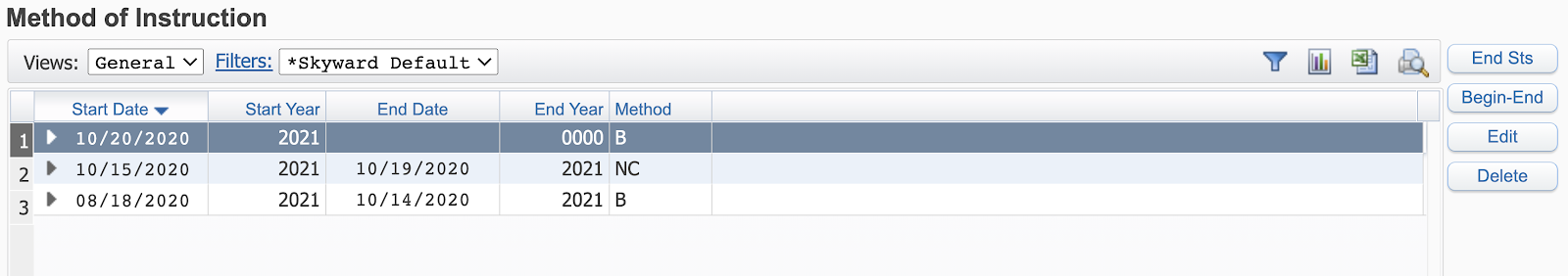
If you have any questions about this please email edtech@molineschools.org
