Remind Learning Center Setup
The Remind Learning Center has a series of onboarding courses that teach you how to best use Remind to reach people within your community. It is both easy to use and simple to navigate. The online courses are self-paced, which gives you a chance to continuously learn about each feature on your Remind dashboard whenever and however it is most convenient for you.
To get started:
- Log in to your Remind account via web.
- Click on your name which is located on the top-left corner of your dashboard.
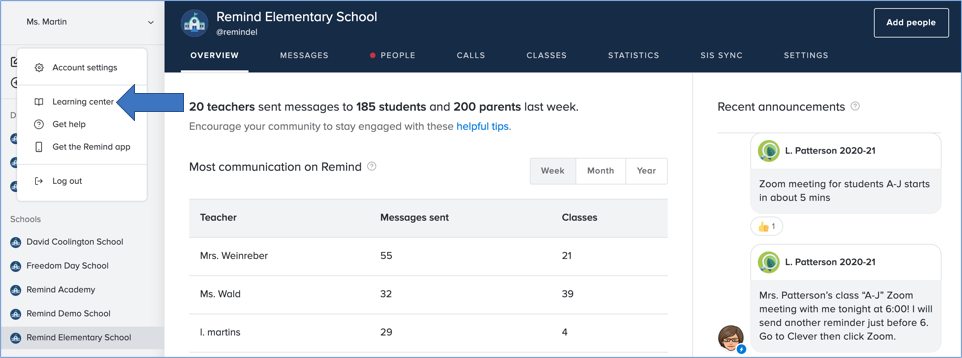
- Select Learning Center from the dropdown menu.
- Create a Learning Center account by entering your Remind email address, creating a password, and selecting Sign In.
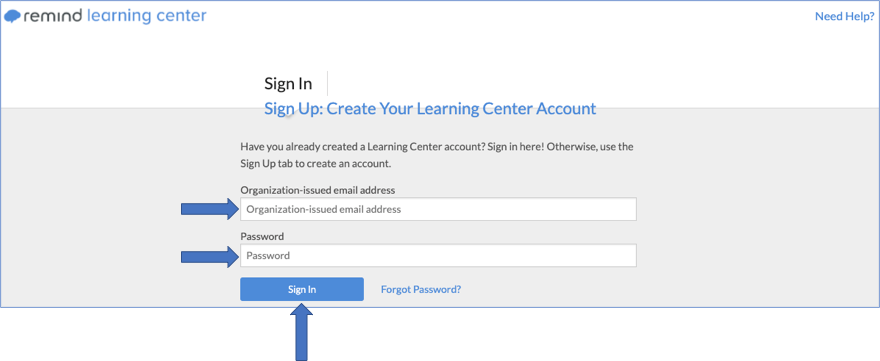
- Select the Onboarding Series that matches your Remind role.
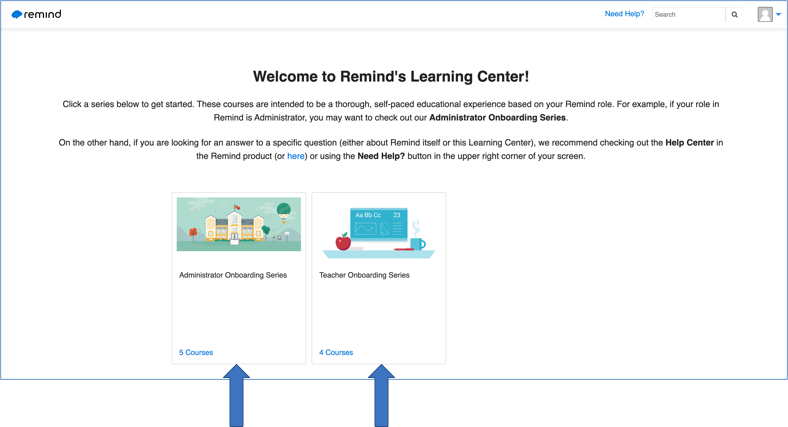
- Click Registrer|FREE.
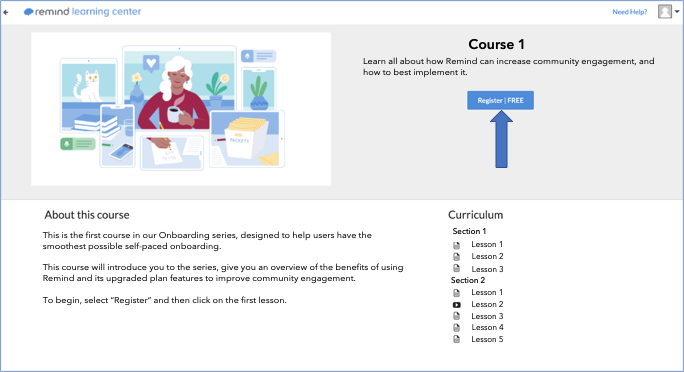
- Select the first lesson under the first section to begin the course.
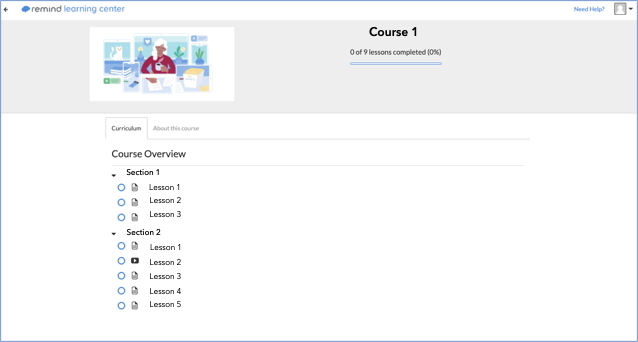
- Click Next to advance to the next lesson.
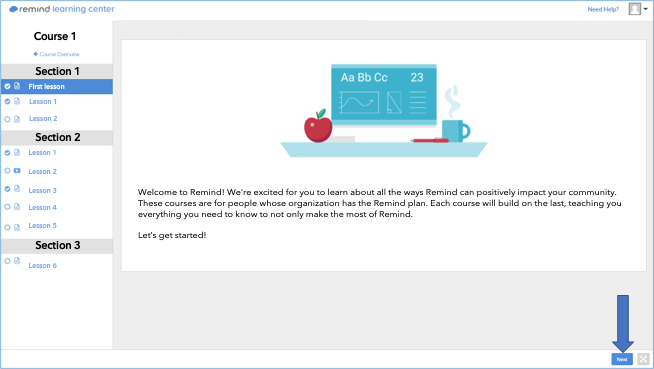
- Repeat steps 5-8 for the remaining courses.
Note 1: To move on to another course, you must first complete all sections of the preceding course.
Note 2: If a section has a video, you must watch the entire video to complete the section.
Note 3: You can refresh your skills throughout the year by reviewing a section as often as you'd like.
Note 4: You can only access the Learning Center via web, not via app.
