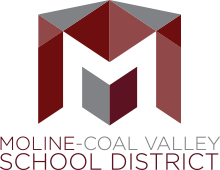
Please refer to the following steps to verify your current job position(s) and salary. It is also important to verify your contact information is correct as we use this information for emergency contacts when required.
Questions related to your current job position(s) and salary can be sent to the HR Department. Technical questions regarding your Employee Portal access can be directed to EdTech (edtech@molineschools.org).
- Sign into your Employee Portal
- Click “Jobs & Benefits” on the left menu
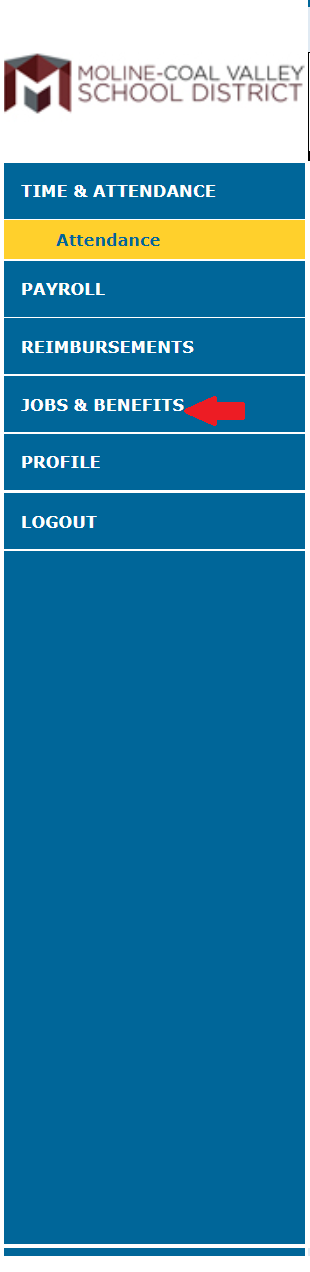
- Review your Job Title(s) and salary information for each position.
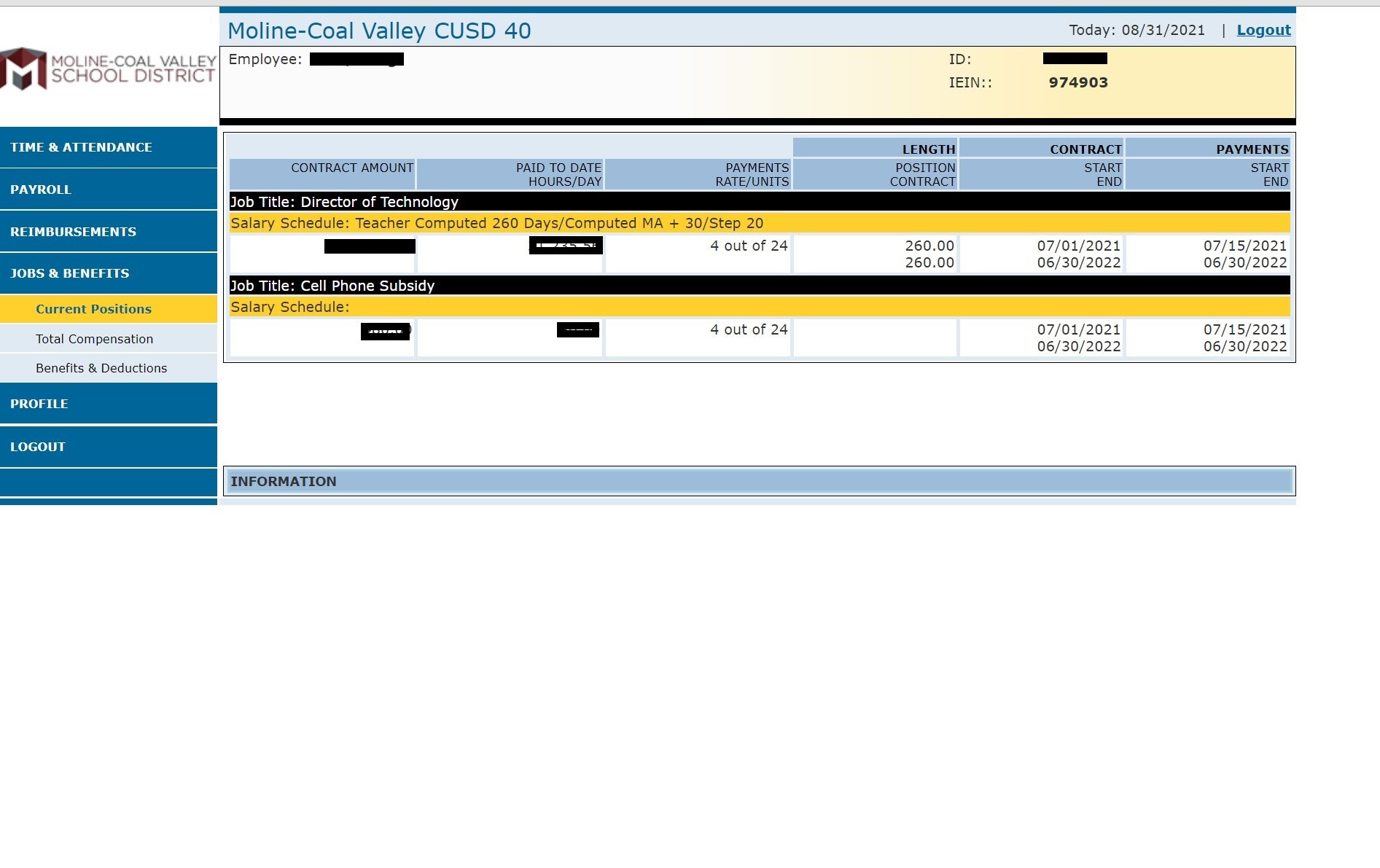
- To review and edit your contact information, click the “Profile” menu on the left and choose “Add Phone/Email” as well as “Emergency Contacts”.
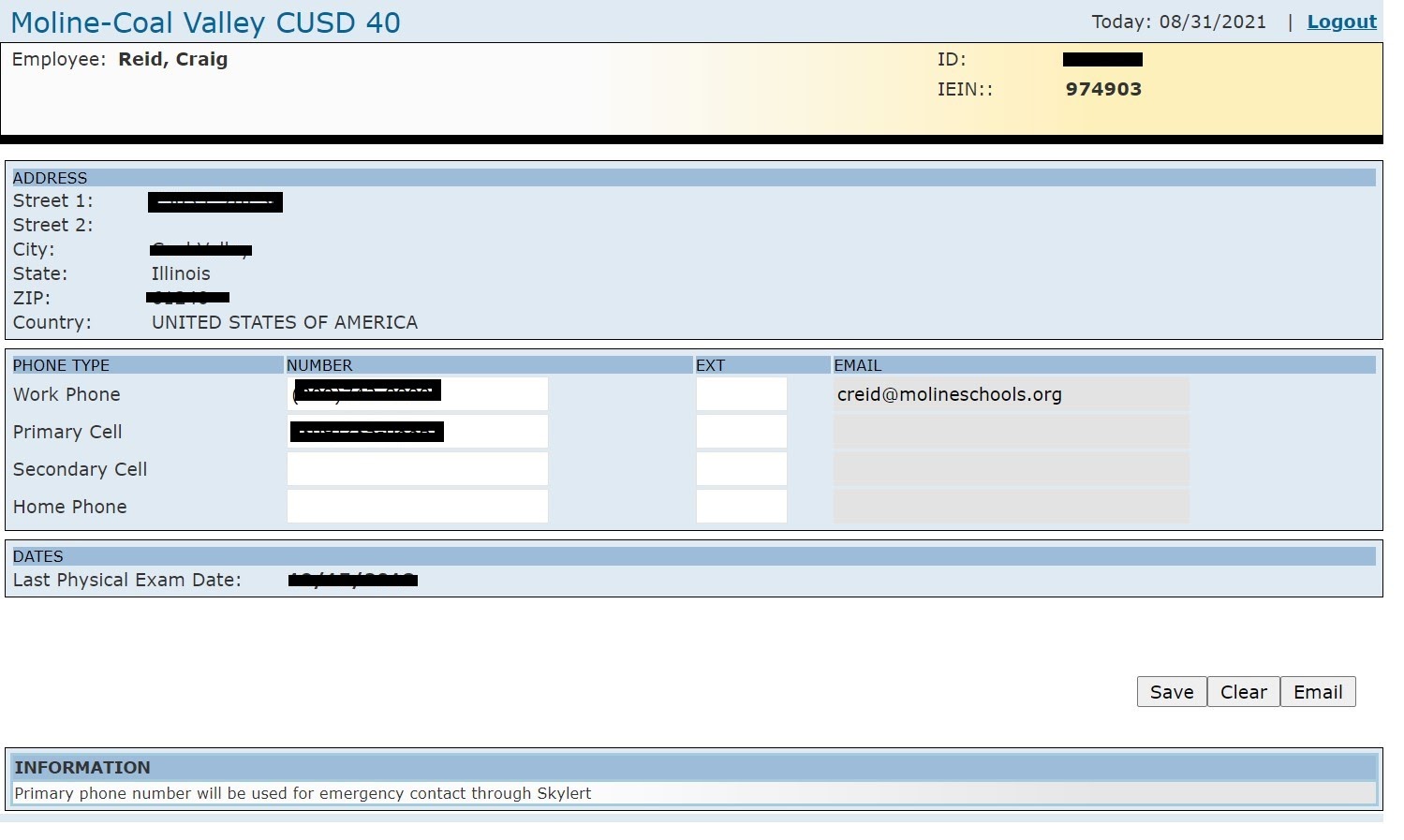
- Click “Save” to save any changes.
